How to Get the Output Figures That Are in Readme
To get the images displayed in Readme.md on the GitHub page, first follow the instructions in How to Run Simulator on the previous page to run the fist command listed. After this is done, the four images displayed below will be found in the “outputs” file under their respective caption filenames by typing the following command in the terminal:
1 cd ../outputs
You may then the appropriate command for your operating system to view the images. For example, on a unix machine you would type:
1xdg-open Example4.png
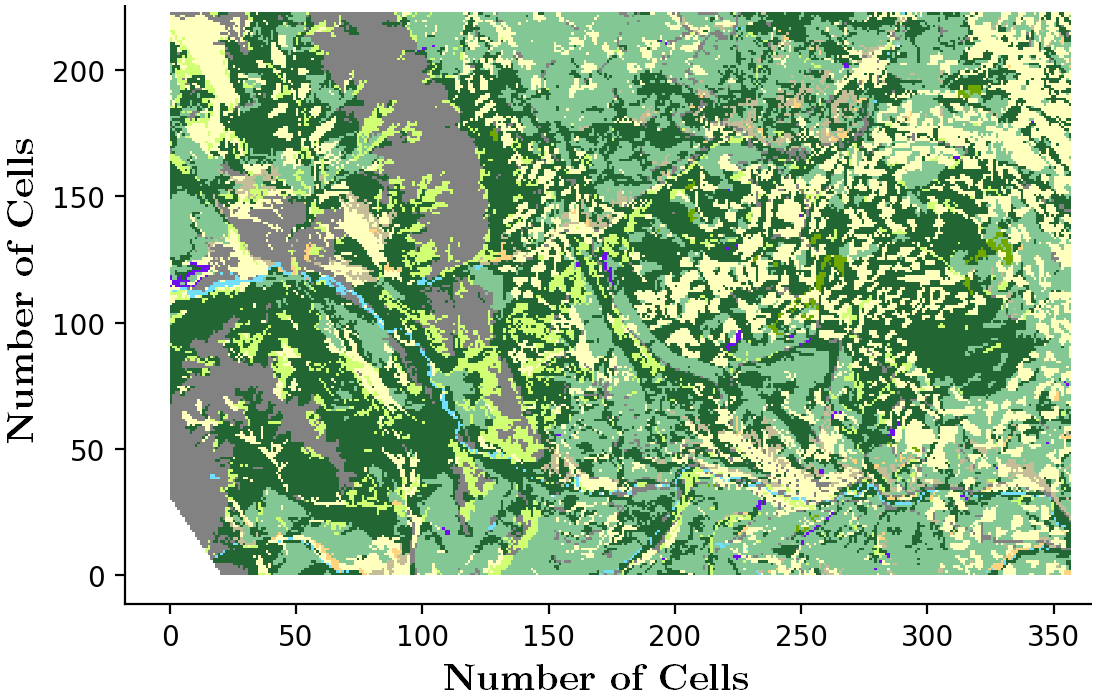
Dogrib forest (Canadian instance): Example4.png
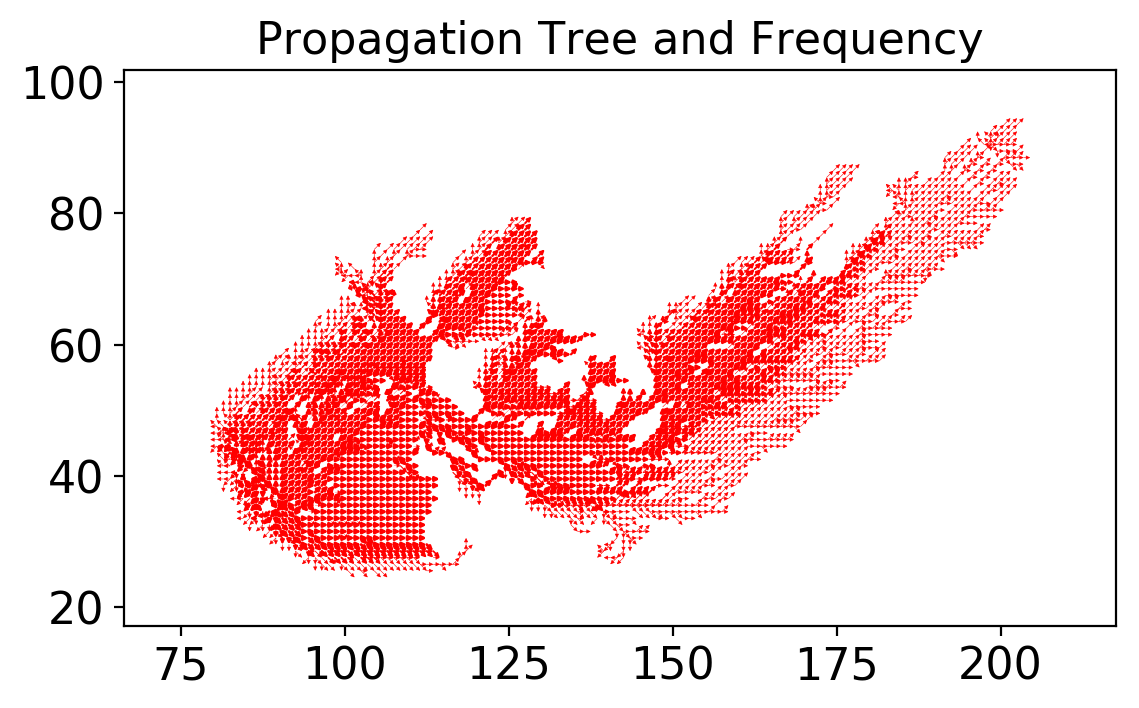
Visualize shortest paths propagation (10 scens): Example1.png
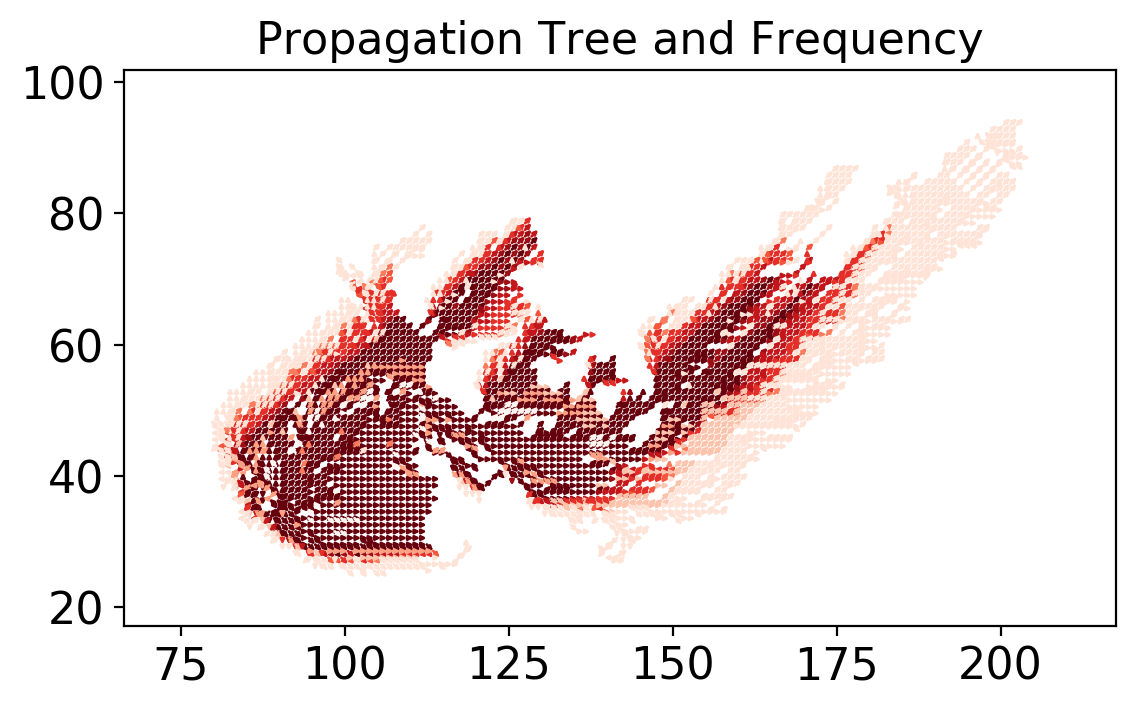
Shortest paths propagation and ROS intensity (10 scens): Example2.png
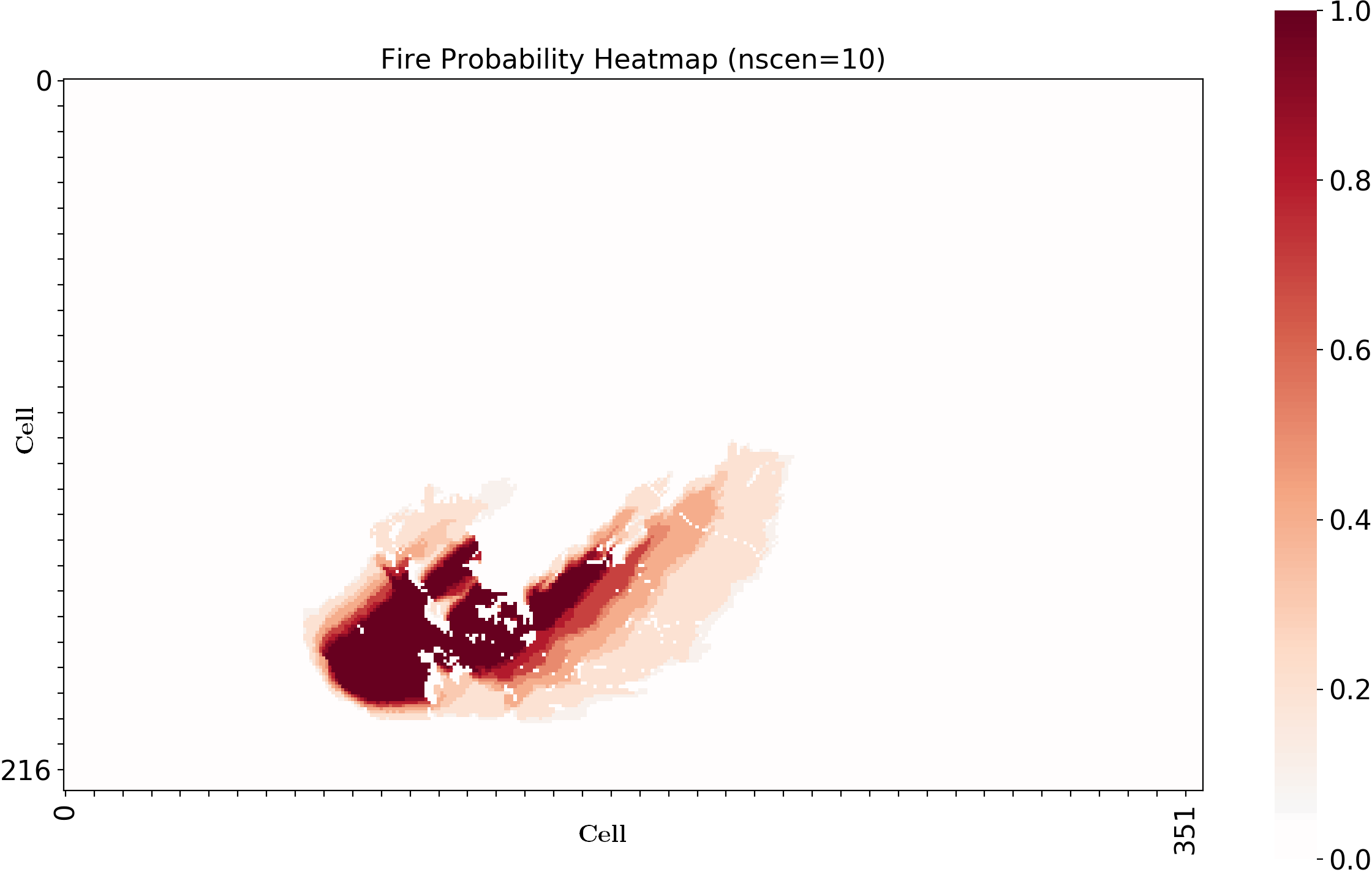
Burn-Probability maps (10 scens): Example3.png